3 Common Mistakes Made in QuickBooks On-line!
- Rita McDaniel
- Jan 24, 2024
- 3 min read
Keep reading as we unveil the top 3 common QuickBooks Online blunders and how to sidestep them – because your financial journey deserves a smooth ride, not a bumpy detour!"

Welcome to our QuickBooks Corner, where we highlight the common pitfalls that QuickBooks Online users may encounter. Avoiding these mistakes is crucial for maintaining accurate financial records and making informed business decisions.
In the dynamic realm of financial management using QuickBooks Online, users often navigate through common pitfalls that can impact the accuracy of their records and decision-making. Let's delve into the top three mistakes that QuickBooks users frequently make, shedding light on how to steer clear of these potential pitfalls for more streamlined and effective financial operations.
#1 - Neglecting Chart of Accounts Review and Adjustment
One significant oversight is not regularly reviewing and adjusting the chart of accounts. Having too many accounts can lead to inconsistencies in coding, resulting in misinformation and poor management decisions. In bookkeeping, consistency is key. To prevent this, ensure there are no unnecessary accounts cluttering your chart. A cluttered chart can make your profit and loss statement resemble a vendor list. Remember, with the chart of accounts, simplicity is key. Keep it streamlined to ensure accurate financial reporting.
#2 - Skipping Bank Account Reconciliation
David Plemons, with David B. Plemons CPA, Inc. says
"Skipping bank reconciliation in QuickBooks is akin to driving with your eyes closed – it might seem like you're moving forward, but you're bound to hit obstacles and veer off course. Reconciliation is the compass for your financial journey, ensuring that every transaction aligns with reality. Neglecting it jeopardizes the integrity of your financial records, leaving you vulnerable to errors, misjudgments, and a financial road trip filled with uncertainties."
In the rush to input data into QuickBooks Online, users often skip the crucial step of reconciling bank accounts. How do you know if you haven't double-entered transactions? How do you verify that your bank hasn't made errors in depositing or withdrawing funds? Reconciliation is the answer. This process identifies errors or discrepancies in your transactions and is a vital part of closing your books on a monthly basis. Ignoring bank account reconciliation can lead to financial mismanagement and inaccurate reporting.
"Skipping bank reconciliation in QuickBooks is akin to driving with your eyes closed – it might seem like you're moving forward, but you're bound to hit obstacles and veer off course." – David Plemons, CPA
#3 - Failure to Seek Help or Ask Questions
Users sometimes hesitate to seek help or ask questions when they encounter issues. Small business owners may have a gut feeling that something isn't right but continue without clarification. QuickBooks Online offers a built-in help center that users should leverage. Don't be afraid to reach out and ask questions. The question marks in open windows or the top-right corner of the screen provide access to valuable resources. Seeking help ensures that you're using the platform correctly and can prevent potential errors down the line.
In Summary
In conclusion, by avoiding these common mistakes, QuickBooks Online users can enhance their financial management practices. Regularly review and simplify your chart of accounts, reconcile bank accounts diligently, and don't hesitate to seek help when needed. These practices will contribute to more accurate financial records, better decision-making, and ultimately, a more successful business.
If you have any questions or would like to share your experiences, feel free to reach out or explore the QuickBooks Corner for further assistance. Happy bookkeeping!





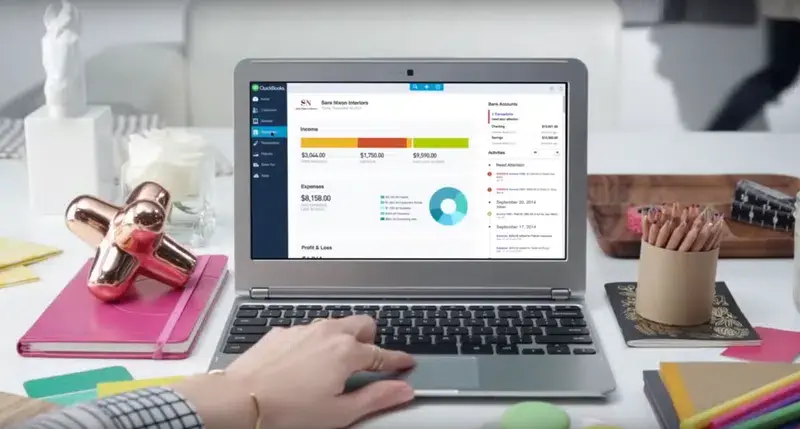


Comments